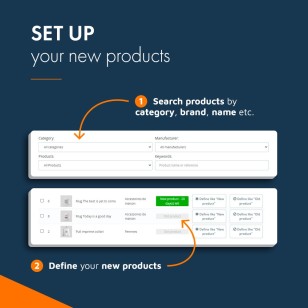DMU New products administration
Compatibility :
V 1.6.0.4 à PrestaShop V 8.1.0
Highlight new products in your PrestaShop catalog
Would you like to highlight your new collection simply and effectively?
Do you dream of letting your customers know that new visuals/colors are available without having to recreate a card? Then this new product management module is for you!
Compatibility
V 1.6.0.4 à PrestaShop V 8.1.0
Demo
Oui
Similar products
PrestaShop v1.7 - v8.2.1