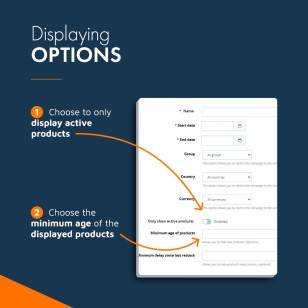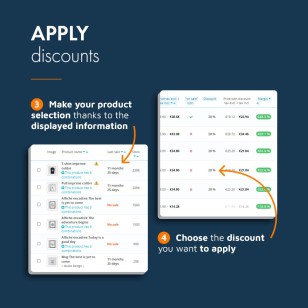DMU Discount Campaigns Module
Compatibility :
PrestaShop V1.4.0.0 - V8.2.1
Easy management of promotions and sales campaigns on PrestaShop
Improve customer loyalty and boost sales with attractive promotions!
With this module, you can quickly and efficiently apply all the discounts you want to a selection of products, whenever you want, with complete peace of mind.
Compatibility
PrestaShop V1.4.0.0 - V8.2.1
Demo
Oui
Similar products
PrestaShop V1.4.0.1 - V8.2.1
PrestaShop V1.4.0.1 - V8.2.1
PrestaShop V1.4.0.1 - V8.2.1