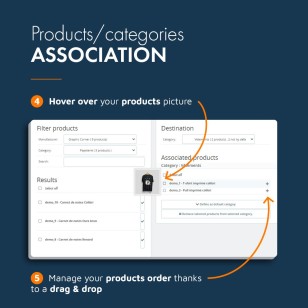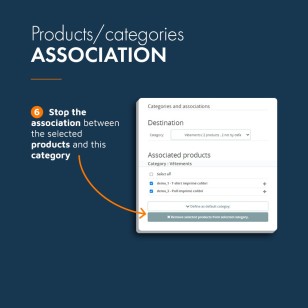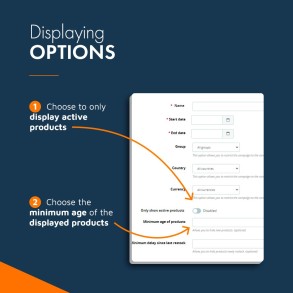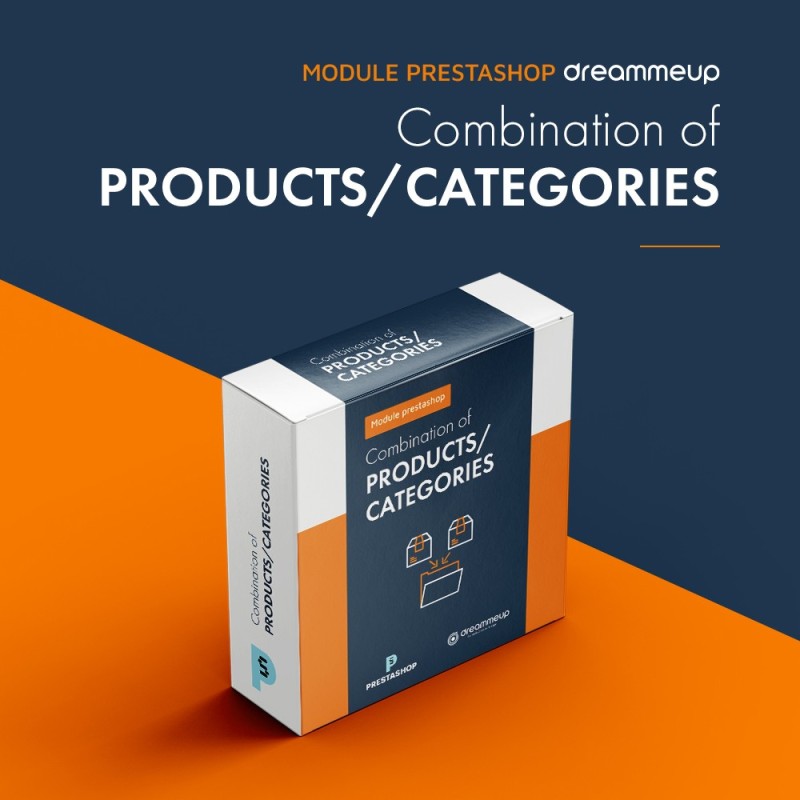DMU Quick products / categories association
Compatibility :
PrestaShop V1.4.0.1 - V8.2.1
Prestashop module for mass association of products with categories
This PrestaShop module is the ideal tool for fast, bulk management of associations between your products and their categories or sub-categories. Thanks to its unique interface, you can easily create or modify the list of your products by category and improve the customer experience in your PrestaShop online shop.
Give your catalogue greater visibility and boost your sales in just a few clicks, while saving time managing your files, products and categories. This PrestaShop module is particularly useful for creating one-off selections, such as your special Christmas collection or promotional events, thanks to its specially designed category.
Compatibility
PrestaShop V1.4.0.1 - V8.2.1
Demo
Oui
Similar products
PrestaShop V1.4.0.1 - V8.2.1
PrestaShop V1.4.0.0 - V8.2.1
PrestaShop V1.4.0.1 - V8.2.1