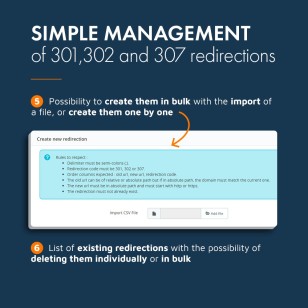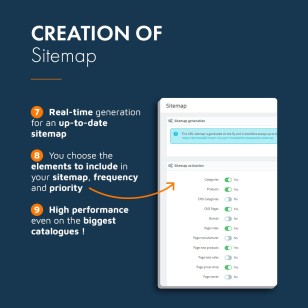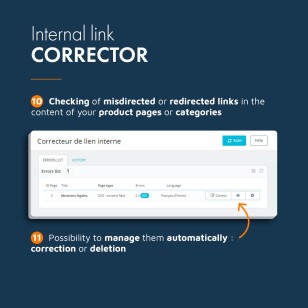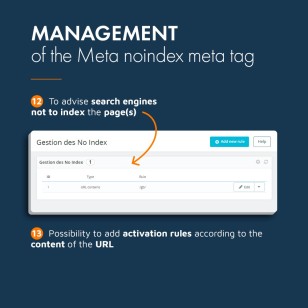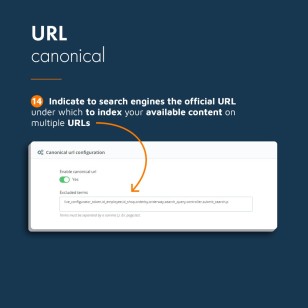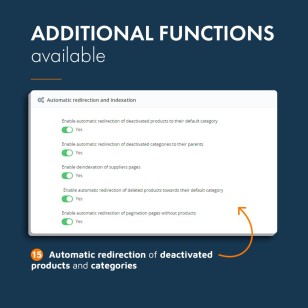DMU SEO Toolbox, All-in-one SEO
Compatibility :
PrestaShop V1.6.0.4 - V8.2.1
Work on all aspects of your site to improve your SEO from a single module
The best and most complete SEO module to manage and optimize your PrestaShop store's SEO and save time working to increase your traffic and improve your position in search engines.
Compatibility
PrestaShop V1.6.0.4 - V8.2.1
Demo
Oui